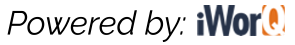
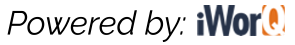

Click the to search for and view Permit Information, Check the Status, Request Inspections and Upload Additional Documents.
NOTE: We do not schedule same day inspection requests.
Instructions
1
Click the icon to access the permit portal.
2
Use Search option to find Permit
3
Click on permit to view additional information or upload files
Click the to apply for a:
BUILDING PERMIT APPLICATION
Please upload all necessary documents and plans with your Application *INCOMPLETE APPLICATIONS WILL NOT BE APPROVED.1
Click the icon.
2
Fill and complete application
3
Upload all required documents
4
Sign and submit application
Click the to apply for a:
ELECTRICAL PERMIT APPLICATION
POOL PERMIT APPLICATION
PLUMBING PERMIT APPLICATION
*Please print, fill out and upload document with online application. To download a Plumbing Permit Application Click Here
1
Click the icon.
2
Fill and complete application
3
Upload all required documents
4
Sign and submit application
Click the to apply for a:
FENCE PERMIT APPLICATION
SIGN PERMIT APPLICATION
TREE REMOVAL PERMIT APPLICATION
*Please print, fill out and upload document with online application. To download a Tree Removal Form Click Here
STREET EXCAVATION PERMIT APPLICATION
*Please print, fill out and upload document with online application. To download a Street Excavation Form Click Here
1
Click the icon.
2
Fill and complete application
3
Upload all required documents
4
Sign and submit application